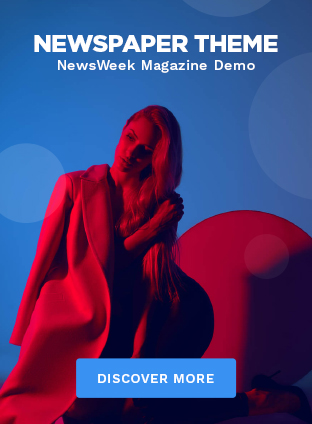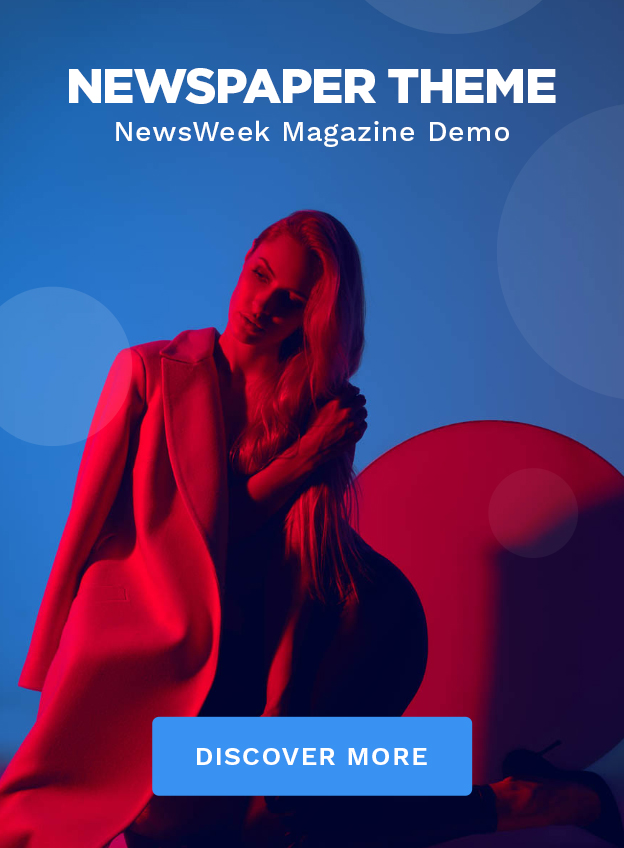An isometric grid is a unique kind of grid that helps designers and artists create 3D effects on a 2D surface. It’s different from the regular grid because it doesn’t use straight lines; instead, it uses angled lines that make objects look like they are in three dimensions. This grid is commonly used in video games, technical drawings, and even architectural plans.
Using an isometric grid can be very helpful when you want your design to appear more realistic or visually interesting. The grid helps you maintain proportions and angles, which makes your designs look neat and professional. It’s easy to use once you understand how it works, and it can make your creative projects stand out.
What Is an Isometric Grid? An Easy Guide for Beginners
An isometric grid is a special type of grid used in drawing and design. It helps you create a 3D effect on a 2D surface, which is very useful for designers, artists, and architects. This grid doesn’t use regular straight lines. Instead, it uses angled lines, typically at 30 degrees, to give objects a 3D look.
If you want to make your drawings look like they have depth, the isometric grid is a great tool. It’s like a map for your design, making sure everything stays in the right proportion and angle. It helps you draw things from a 3D perspective, even though you’re working on a flat sheet of paper or screen.
Designers and artists often use this grid for creating video game graphics, 3D objects, and architectural plans. The grid is easy to follow and can be used to draw anything, from buildings to furniture, and even characters. Learning how to use an isometric grid can make your designs look more realistic and interesting.
How to Create and Use an Isometric Grid in Your Designs
To create an isometric grid, you need a few simple tools. You can use graph paper that already has an isometric pattern or create your own using design software. If you’re doing it by hand, start by drawing two sets of diagonal lines. These lines should be at a 30-degree angle to each other. This creates a diamond-shaped pattern that will be your grid.
Once your grid is ready, you can begin using it for your design work. The key is to draw along the lines to keep your objects in the correct 3D perspective. This grid helps you maintain consistency, so your objects all look like they belong in the same space, even if they’re at different angles. Using the grid is like following a guide to keep your design organized and realistic.
It might take a little practice to get used to drawing with an isometric grid, but once you do, it becomes much easier to create 3D drawings. You can start by drawing simple shapes like cubes or blocks and then move on to more complex objects. The grid will help you stay on track and create designs that look solid and professional.
Isometric Grid vs Regular Grid: What’s the Difference
When you compare an isometric grid to a regular grid, you’ll notice some key differences. A regular grid uses vertical and horizontal lines, creating a square pattern. This is great for basic 2D designs, like charts, maps, or simple drawings.
On the other hand, the isometric grid uses diagonal lines to create a 3D effect. The angles of the lines make objects appear as though they are viewed from a corner, giving them depth. This grid is perfect for more complex designs that require a 3D perspective, such as video game worlds, architectural models, or product designs.
Both grids are useful for different types of designs. If you’re making something that needs to look 3D, like a game character or a building, the isometric grid is the way to go. But for simpler, flat designs like graphs or layouts, the regular grid works just fine. Choosing the right grid depends on what kind of project you’re working on.
How Isometric Grids Are Used in Video Games and Art
In the world of video games, isometric grids play a huge role in creating the environment and characters. Many early video games used isometric perspectives because they allowed for a 3D effect without needing powerful graphics. Games like SimCity and Diablo used this grid to give players a clear view of their world from a slightly tilted angle.
Artists also love using the isometric grid for concept art. It helps them visualize how objects and characters will look from a 3D point of view, even if they are drawing on a flat piece of paper. This grid is useful for designing everything from landscapes to furniture in a way that makes them look like they have depth and dimension.
Another reason why the isometric grid is popular in video games and art is that it helps maintain consistency. By using the same grid, artists can make sure that all the objects in a scene look like they are in the same space, even if they’re at different distances. This makes the artwork look more believable and immersive.
The Benefits of Using an Isometric Grid for 3D Designs
Using an isometric grid for 3D designs comes with many benefits. One of the biggest advantages is that it allows you to maintain accurate proportions. With this grid, you can easily create objects that are in the correct size and shape, even when viewed from an angle.
Another benefit of using an isometric grid is that it helps make your designs look neat and organized. The lines of the grid guide you, making sure everything stays in place. This is especially helpful when you’re drawing multiple objects in a scene and need them to look like they belong together.
The isometric grid also makes it easier to plan and layout complex designs. Whether you’re designing a building, a game level, or a piece of furniture, the grid can help you visualize how different parts will fit together. It’s a tool that simplifies the design process and leads to better results.
Common Mistakes to Avoid When Working with an Isometric Grid
When using an isometric grid, there are a few common mistakes you should watch out for. First, one mistake is not keeping your lines straight. The grid helps you draw at specific angles, but if you don’t follow the lines properly, your design may look off. Always use the grid as a guide and try to stick to the angles.
Another mistake is not considering the depth of your design. Since the isometric grid gives a 3D effect, it’s important to think about how far away objects are in your design. Make sure you use the grid to help you create depth and keep objects at the correct distance from each other.
Finally, don’t rush the process. It might take some time to get used to drawing with an isometric grid, but with practice, you’ll improve. Take your time, follow the grid, and make adjustments as needed. This will help you create designs that are well-structured and realistic.
Conclusion
In conclusion, the isometric grid is a simple yet powerful tool that helps designers, artists, and architects create 3D designs on a 2D surface. By using this grid, you can make your drawings look more realistic and organized. Whether you’re drawing a building, a game character, or just practicing your skills, the isometric grid helps keep everything in the right proportion and angle.
So, if you want to improve your design work, learning to use an isometric grid is a great idea. It might take a little time to get used to, but once you do, it can make your designs stand out. Whether you’re working on a school project or a creative hobby, the isometric grid can help you bring your ideas to life.
FAQs
Q: What is an isometric grid used for
A: An isometric grid is used to create 3D effects on a 2D surface. It helps designers and artists draw objects from a 3D perspective, keeping them in proper proportions and angles.
Q: How do you make an isometric grid
A: You can make an isometric grid by drawing two sets of diagonal lines at a 30-degree angle. You can also use design software with built-in isometric grid tools to create it quickly.
Q: Can I use an isometric grid for any type of drawing
A: While an isometric grid is best for 3D designs, it can be used for many types of drawings like technical illustrations, architecture, and game art, to give them depth and dimension.
Q: What is the difference between an isometric grid and a regular grid
A: A regular grid uses horizontal and vertical lines, while an isometric grid uses diagonal lines to create a 3D effect. This makes the isometric grid ideal for creating realistic, dimensional designs.
Q: Is it hard to draw with an isometric grid
A: It may take a little practice to get used to drawing with an isometric grid, but once you learn how to follow the angles and proportions, it becomes easier and helps create impressive 3D designs.
Read more r6 price in india